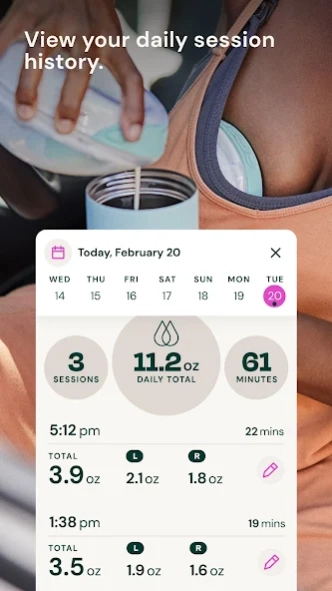Willow® 4.0.4
Continue to app
Free Version
Publisher Description
Willow® - Control your pumps. Connect with experts. Pump with confidence.
More than an app. A support system.
Control your Willow pumps, track your sessions and history, and get expert guidance (via articles, videos, and 1:1 sessions) on all things pumping, feeding, and postpartum care.
What can you do with the Willow app?
Our app is compatible with Willow 3.0, Willow 360, and Willow Go, giving you the flexibility you need to pump freely.
Operate your pumps with a tap.
Stop and start your session, switch between modes, adjust suction levels, and see how long you’ve been pumping.
Track your sessions. Stay on track.
View your milk output, session length, and more for a full picture of your pumping history. It’s a great way to identify trends and pump more confidently.
Get your questions answered.
Access a comprehensive library of expert backed-articles and videos on all things pumping, feeding, and postpartum care. Think: establishing supply, pumping schedules, combo-feeding, and so much more.
Book expert sessions for personalized guidance.
Schedule virtual sessions with lactation consultants, pelvic floor therapists, mental health professionals, and more. Because we know it takes a village.
Visit onewillow.com to learn more about the app and explore accessories, content, and more.
About Willow®
Willow® is a free app for Android published in the Health & Nutrition list of apps, part of Home & Hobby.
The company that develops Willow® is Willow Innovations.. The latest version released by its developer is 4.0.4.
To install Willow® on your Android device, just click the green Continue To App button above to start the installation process. The app is listed on our website since 2024-04-18 and was downloaded 1 times. We have already checked if the download link is safe, however for your own protection we recommend that you scan the downloaded app with your antivirus. Your antivirus may detect the Willow® as malware as malware if the download link to com.willow.go is broken.
How to install Willow® on your Android device:
- Click on the Continue To App button on our website. This will redirect you to Google Play.
- Once the Willow® is shown in the Google Play listing of your Android device, you can start its download and installation. Tap on the Install button located below the search bar and to the right of the app icon.
- A pop-up window with the permissions required by Willow® will be shown. Click on Accept to continue the process.
- Willow® will be downloaded onto your device, displaying a progress. Once the download completes, the installation will start and you'll get a notification after the installation is finished.